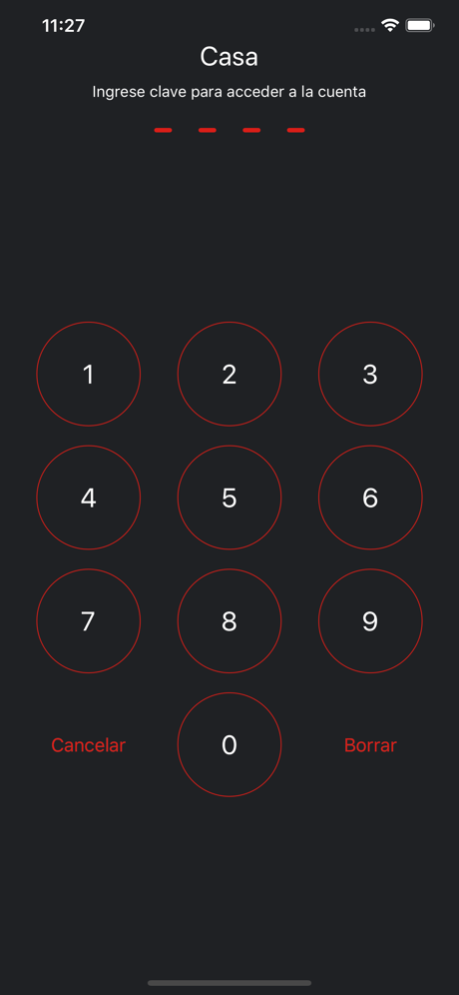Alarm Control IP 4.3.0
Continue to app
Free Version
Publisher Description
Alarm Control is the application of choice for controlling your alarm system. Connect instantly and transform your iOS device into a terminal of your security system. This free application works without registering, just enter the data that identifies your security system and through a simple step, you are ready to monitor your equipment anytime and anywhere.
Personalize it adding names and icons to different systems, partitions and appliances to identify these more easily.
No longer worry if you forget to arm your security system. With Alarm Control you can do this remotely and much more !!!
BASIC FUNCTIONS
• Make customized armed choosing which areas to protect individually
• Give notice to your monitoring station and other system users about any emergency situations
• Control various home appliances
• Shoot independently siren to deter a possible intrusion
PRIVACY
• Keep a record of the unique history interactions you had with your system
• Protect each system or partition with a separate key
ECONOMY AND SAVING ENERGY
• Alarm Control uses PUSH communication services which transforms it into a solution that does not trafficks unnecessary data and does not keep the device awake unless it is highly necessary
INTUITIVE AND FRIENDLY INTERFACE
• Know what is going on your system in real time through classic notifications accompanied by special sounds to help identify events reported without ever seeing the phone
SECURITY
• Each communication that this application makes is supported by the most modern and reliable computer security standars that involve public key infrastructure and last-generation cryptography
May 14, 2019
Version 4.3.0
We have changed the "Not ready" state icon to avoid confusion.
We have added the 'Ñ' character as valid for zones and outputs names.
About Alarm Control IP
Alarm Control IP is a free app for iOS published in the System Maintenance list of apps, part of System Utilities.
The company that develops Alarm Control IP is Alonso Alarmas. The latest version released by its developer is 4.3.0.
To install Alarm Control IP on your iOS device, just click the green Continue To App button above to start the installation process. The app is listed on our website since 2019-05-14 and was downloaded 1 times. We have already checked if the download link is safe, however for your own protection we recommend that you scan the downloaded app with your antivirus. Your antivirus may detect the Alarm Control IP as malware if the download link is broken.
How to install Alarm Control IP on your iOS device:
- Click on the Continue To App button on our website. This will redirect you to the App Store.
- Once the Alarm Control IP is shown in the iTunes listing of your iOS device, you can start its download and installation. Tap on the GET button to the right of the app to start downloading it.
- If you are not logged-in the iOS appstore app, you'll be prompted for your your Apple ID and/or password.
- After Alarm Control IP is downloaded, you'll see an INSTALL button to the right. Tap on it to start the actual installation of the iOS app.
- Once installation is finished you can tap on the OPEN button to start it. Its icon will also be added to your device home screen.